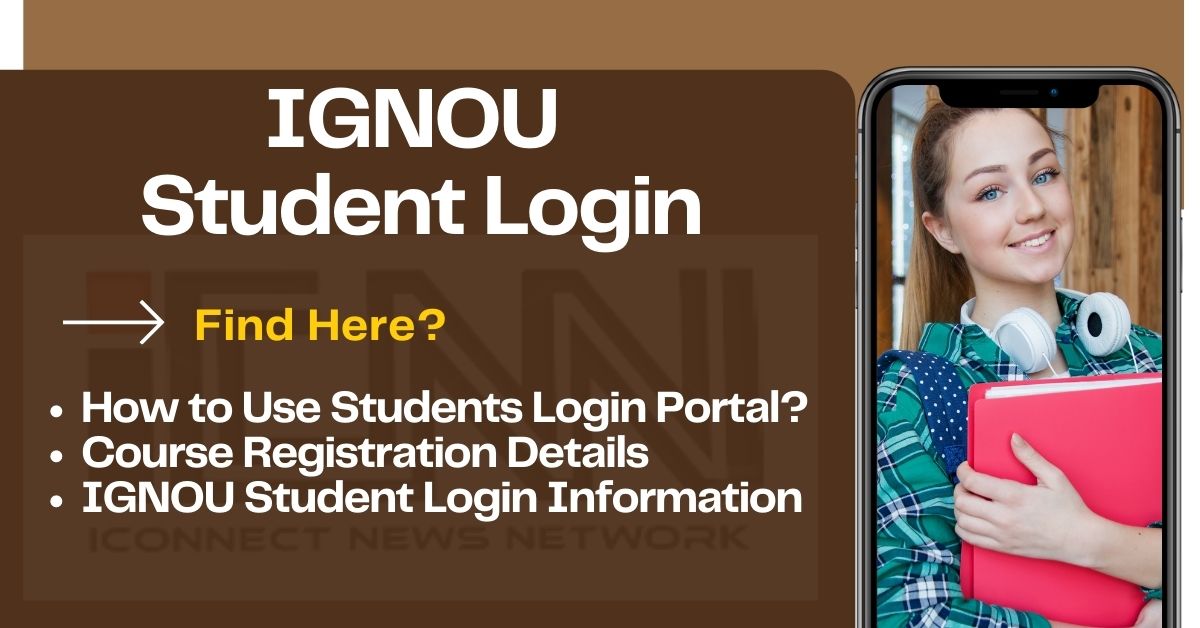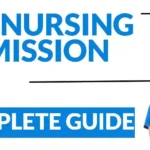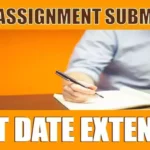IGNOU Student Login 2024
Once you complete the registration process at IGNOU, you gain access to various portals where you can log in using the enrollment number or the username and password created during registration. This guide will walk you through logging in at ignou.ac.in for different portals such as IGNOU Admission, Re-Registration, IGNOU ID Card, and entrance exams. We’ve provided separate sections for various IGNOU Student Login processes, offering detailed steps to help you access any of these portals with ease.
IGNOU Student Login Process 2024
Step 1 – Go to the official IGNOU Student Login page by visiting www.ignou.ac.in.
Step 2 – Enter your enrollment number.
Step 3 – Select your program from the dropdown menu.
Step 4 – Use the calendar to choose your birth date.
Step 5 – Click on “Check Status” to view the details of your profile.
IGNOU Login with Enrollment Number
To access your student profile on ignou.ac.in, you will need your 9- or 10-digit enrollment number, program code (such as BA, MCA, etc.), and birth date. Simply visit the IGNOU homepage, enter your enrollment number, select the program code, choose your birth date, and click on “Login.” After logging in, you will be directed to your IGNOU Student Profile.
If you have a 10-digit enrollment number, you can log in without delay as the portal has been updated to accommodate these numbers. However, students with a 9-digit enrollment number can also continue accessing their profiles without any issues.
Things to Do After IGNOU Student Login
Logging into the IGNOU student portal gives you access to all the details related to your profile. It also provides updates on various university-related matters. Typically, this login is used to check your profile status. However, for academic services and other university-related activities, you need to log into the Samarth Student Portal, also known as the Re-Registration Portal, which will be discussed later in this article.
IGNOU Admission Login 2024
The IGNOU Admission Login page allows new students to register for admission. To access this page, you must first register by clicking on “New Registration.” Afterward, you can log in using the username and password you created during your initial registration.
How to Login at IGNOU Admission Portal?
- Step 1 – Go to ignouadmission.samarth.edu.in and enter your registered username and password.
- Step 2 – Enter the captcha shown on the screen.
- Step 3 – Click on “Login” to access your profile.
Things to Do After Login at IGNOU Admission Portal
Once you’ve logged in, the first thing you need to do is complete the admission process. You can also check the status of your admission through this portal. After receiving your enrollment number, you won’t need to use this portal often, as most activities will be carried out on the Re-Registration or Student portals.
Forgot Username?
If you’ve forgotten your username, you can retrieve it online. Simply click on “Forgot Username,” and it will be sent to your registered email address. You’ll need to enter your control number to generate a new username.
Forgot Password?
If you know your username but have forgotten your password, click on “Forgot Password” and enter your username to reset it.
IGNOU Samarth or Re-Registration Login 2024
IGNOU students must re-register every semester or session to continue their studies. The re-registration process differs from the initial admission process. After logging into the Re-Registration Portal, students can complete their re-registration, check their status, and access various services.
How to Login at the IGNOU Samarth Portal?
- Step 1 – Visit ignou.samarth.edu.in and enter your enrollment number and password.
- Step 2 – Complete the captcha and click on “Login.”
- Step 3 – If you’ve forgotten your password, click “Reset Password.”
- Step 4 – Select your program.
- Step 5 – Enter your enrollment number.
- Step 6 – Submit the details to reset your password.
Things to Do After Login at IGNOU Samarth Portal
Once logged into the Re-Registration portal, students can:
- Re-register for their next year/semester.
- View their profile, course details, and services offered by IGNOU.
- Access important services like changing the study center or regional center, submitting exam forms, and downloading ID cards.
IGNOU PhD Admission Login 2024
If you’ve registered for IGNOU PhD entrance exams, log in at ignouphdjuly23.samarth.edu.in using your registered email, password, and captcha to view your application form, admission card, results, and other important details.
IGNOU Bed Admission Login 2024
Students registered for the IGNOU Bed Entrance Exam can log in at ignou-bed.samarth.edu.in by entering their username, password, and security pin.
IGNOU Post Basic BSc Nursing Login 2024
Candidates for the Post Basic BSc Nursing program can log in at ignounursing.samarth.edu.in using their email address and password to access their profiles.
We’ve covered all the essential details needed for successful IGNOU online login. If you have any questions or concerns regarding the Admission Portal, Re-Registration, or Entrance Portal, feel free to reach out for assistance.
IGNOU Student Login 2024: FAQs
Q1. How do I register online if I don’t have an account with IGNOU?
Answer: You can register for a new account during the admission or re-registration period.
Q2. What are the steps to log in to my IGNOU account?
Answer: Use your enrollment number, username, registered email address, or password to log in to the IGNOU portal.
Q3. Can I log in with the enrollment number provided by IGNOU?
Answer: Yes, you can use your enrollment number to log in to the re-registration portal.
Q4. Is it possible to log in without an enrollment number?
Answer: Yes, for the admission portal login, you don’t need an enrollment number.
Q5. How can I reset my username and password if I forget them?
Answer: You can reset your username and password anytime if needed.