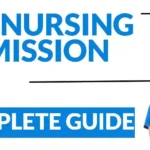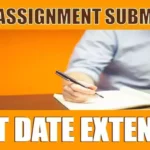IGNOU ID Card Download : Students who have been admitted in the latest July 2024 session or the previous January 2024 session can now download their IGNOU ID Card, provided their admission has been confirmed by the university. Both new and returning students need to follow the same procedure to download their ID cards. It is mandatory for all students to possess and carry their IGNOU ID Card while attending various university events and activities.
Downloading Your IGNOU ID Card
IGNOU has streamlined the process for students to download their IGNOU ID Card online, making it quite straightforward. The ID Card will be available for download only after your admission has been approved and all required documents have been submitted to the university.
IGNOU ID Card 2024: Key Points
The IGNOU ID Card is a crucial document that every student must obtain once they are registered at the university. It serves as your official identification and grants you access to various university benefits and facilities.
After receiving a confirmation email about your admission from IGNOU, you should be able to download your ID card within 48 to 72 hours. It is important to keep your ID card safe, as it is mandatory for entry into exam halls, even if you have a hall ticket. Whether you are a new student or returning, this guide will provide valuable information on obtaining and using your ID card.
| Name | IGNOU Student Identity Card |
| Provider | IGNOU University |
| Type | Digital |
| Process | Online |
| IGNOU ID Card with Enrollment Number | Click Here |
| IGNOU ID Card without Username and Password | Click Here |
What is an IGNOU ID Card?
If you’re an IGNOU student, you might be wondering about the significance of your IGNOU ID Card. This card is more than just a piece of plastic; it serves as your official identification within the university system. It’s essential for accessing various services and facilities at IGNOU.
Importance of the IGNOU ID Card
The IGNOU ID Card is crucial for several reasons. It confirms your identity as a student of the university and is required for entering exam centers, accessing libraries, and even participating in university events. Essentially, it’s your ticket to all things related to your academic journey at IGNOU.
Benefits of Having an IGNOU ID Card
Holding an IGNOU ID Card comes with its set of benefits. It provides a sense of belonging to the university community and simplifies administrative processes. Moreover, it helps streamline interactions with university staff and services, ensuring that you receive the support and resources you need.
Contents
How to Download Your IGNOU ID Card for 2024
The procedure for downloading your IGNOU ID card is straightforward and quick. By following a few simple steps, you can easily obtain your ID card on your device.
Step-by-Step Guide to Downloading Your ID Card
Step 1: Visit the Official IGNOU Website
To start, head over to the official IGNOU website. This is your gateway to accessing various student services, including downloading your ID card.
Step 2: Log in to Your Student Account
Once on the website, log in using your student credentials. If you don’t have an account, you may need to create one or contact the university for assistance.
Step 3: Navigate to the ID Card Download Section
After logging in, look for the section dedicated to ID card downloads. This might be listed under student services or similar headings.
Step 4: Enter Your Details
You’ll need to enter some personal details to verify your identity. This usually includes your enrollment number, date of birth, and other relevant information.
Step 5: Download and Print Your ID Card
Once your details are verified, you’ll be able to download your ID card. Save the file to your device and print it out. Make sure the print quality is high so that all details are clearly visible.
Once you are on your IGNOU Profile page, you can view and manage your IGNOU Digital ID Card. You have the option to either print it out directly or download it to your device, such as your mobile phone or PC.
IGNOU ID Card for December 2024 Students
Understanding the significance of the IGNOU ID Card is the first step. For new students enrolled in the July 2024 session, here’s how you can download your ID Card.
IGNOU ID Card Download for 2024: A Complete Guide
If you’re a student at IGNOU, understanding how to download your IGNOU ID Card is crucial. This card is not just a formality but an essential document you’ll need for various university-related activities. In this guide, we’ll walk you through the process of downloading your ID card, whether you’re a new student from the July 2024 session or an existing student from a previous session.
Steps to Download IGNOU ID Card for December 2024 Students
1. Access the Samarth Portal
Start by visiting the Samarth Portal through this link: Samarth Portal.
2. Log In to Your Account
Enter your login details to access your account. If you’ve forgotten your username or password, use the “Forgot Username” or “Forgot Password” options on the login page to recover them.
3. Navigate to the Services Section
Once logged in, find and click on the “Services” option located on the left-hand side of the dashboard.
4. Locate the ID Card Option
Search for and select the “ID Card” option from the available services.
5. Download Your ID Card
Click on the download link to get your ID Card in PDF format.
6. Enter Your Enrollment Number
Open the downloaded PDF file and enter your enrollment number to view the ID Card.
7. Save and Print
Save the ID Card on your device and print it out for your convenience.
Steps to Download IGNOU ID Card for Previous Session Students
1. Visit the Previous Admission Portal
For students who enrolled before the July 2024 session, visit the “Previous Admission Portal” link at the bottom of the IGNOU Admission login page.
2. Select Your Admission Session and Mode
Choose the relevant admission session and mode.
3. Log In to Your Account
Enter your username, password, and captcha to access your account.
4. Access the ID Card Option
Navigate to the “Services” section and click on “ID Card.”
5. Download the ID Card
Click the download link and enter your enrollment number as the password to open the PDF.
6. Recover Forgotten Credentials
If you’ve forgotten your username or password, use the “Forgot Username” or “Forgot Password” options on the login page to retrieve them.
7. Contact Regional Center if Necessary
If retrieval issues persist, visit your regional center with your enrollment number and any government ID for assistance.
Downloading IGNOU ID Card with Enrollment Number
Every student receives a unique 10-digit enrollment number upon admission. This number is crucial for downloading your ID Card and verifying your student status during various IGNOU events such as counseling, examinations, and convocation.
If you’ve misplaced your enrollment number, you can still download your ID Card using the IGNOU Samarth portal by following the outlined steps. We also provide a session-wise list of IGNOU ID Cards for easy access.
IGNOU ID Card Download Without Username and Password
If you’ve lost your login credentials, here’s how you can recover them:
Method 1: Reset Credentials
Use the control number received after submitting your admission form to reset your username and password. This method will help you regain access to download your ID Card.
Method 2: Visit Regional Center
If resetting credentials isn’t possible, visit your regional center with your enrollment number and a government ID to obtain a physical copy of your ID Card.
Collecting the IGNOU ID Card Offline
For students who enrolled offline or cannot download their ID Card, visit your designated Regional Center. Bring your admission acknowledgment receipt or confirmation email and a government ID for verification.
Verifying Your IGNOU ID Card
After downloading your ID Card, ensure that all details such as your name, course code, and session are correct. Incorrect details on your ID Card can affect your marksheet and certificate, so correct any errors before your first examination.
Uses of IGNOU ID Card
Keep your ID Card handy for the following occasions:
- Submitting assignments at the study or regional center
- Attending term-end examinations
- Participating in practical exams
- Attending counseling sessions
- Joining convocation events
- Attending IGNOU job fairs
Process for Obtaining a Duplicate IGNOU ID Card
If you lose your ID Card, follow these steps to obtain a duplicate:
1. File an FIR
Report the loss to your nearest police station and obtain an FIR.
2. Visit Regional Center
Go to your designated IGNOU Regional Center with the FIR, a government-approved ID, and a demand draft of Rs. 200.
3. Follow Regional Center Instructions
Follow the regional center’s instructions to receive your duplicate ID Card.
IGNOU ID Card Helpline
If you encounter issues with downloading your ID Card or need assistance, email csrc@ignou.ac.in or file a complaint at the IGNOU IGRAM portal. You can also visit your regional center for help.
Common Issues and Troubleshooting
Problem: Login Issues
If you’re having trouble logging in, double-check your credentials and ensure that you’re using the correct login portal. If issues persist, contact the IGNOU help desk for support.
Problem: Missing or Incorrect Information
If your ID card contains errors or missing information, reach out to your regional center or the student service center to request corrections.
Problem: Download Errors
Should you encounter issues while downloading your ID card, check your internet connection and try again. If the problem continues, the IGNOU technical support team can provide assistance.
Alternative Methods to Obtain Your IGNOU ID Card
Contacting the Regional Centre
If you’re unable to download your ID card online, you can contact your regional center. They can guide you through the process or provide an alternative method for obtaining your ID card.
Requesting Help from the Student Service Centre
The Student Service Centre is another resource where you can seek assistance. They can help resolve issues related to your ID card and ensure you get the necessary support.
Visiting the IGNOU Study Centre
In some cases, visiting your local IGNOU study center might be necessary. They can provide direct help and ensure you
receive your ID card promptly.
Importance of Keeping Your IGNOU ID Card Updated
Why Updating Your ID Card Matters
Keeping your IGNOU ID card updated is crucial for maintaining accurate records and ensuring that you have access to all necessary university services. An outdated ID card may result in issues during exams or while accessing university facilities.
How to Request a New ID Card if Necessary
If you need to update your ID card due to changes in personal information or if it’s lost or damaged, you’ll need to follow a specific procedure. Contact your regional center or the Student Service Centre to request a new card and provide the necessary documentation.
Tips for Using Your IGNOU ID Card
Utilizing Your ID Card for Examination and Study Centre Services
Your IGNOU ID card is essential during examinations and for accessing services at the study center. Always carry it with you to avoid any inconvenience and ensure smooth processing of your requests and participation in exams.
Maintaining the Security of Your ID Card
It’s important to keep your ID card safe. Avoid sharing it with unauthorized individuals and ensure it is stored securely to prevent loss or theft. A secure ID card not only protects your identity but also helps avoid any misuse.
Conclusion
In summary, the IGNOU ID card is a vital part of your academic journey at IGNOU. It not only serves as your official identification but also grants access to various university services. By following the steps outlined for downloading your ID card, addressing any issues promptly, and keeping your ID card updated, you can ensure a smooth and successful experience at IGNOU. Remember to use your ID card responsibly and keep it secure to make the most of your time at the university.
IGNOU ID Card 2024: FAQs
Q1. Is the IGNOU ID Card necessary?
Answer: Yes, it is mandatory for various academic events and activities.
Q2. What is the password for the IGNOU ID Card PDF?
Answer: Your 9 or 10-digit enrollment number serves as the password.
Q3. Which is better: Digital or Printed ID Card?
Answer: The digital ID Card is more convenient for storage and access.
Q4. Is attestation required for the IGNOU online ID Card?
Answer: No, online ID Cards do not need any attestation.
Q1: Can I download my IGNOU ID Card on my mobile device?
Answer: Yes, you can download your IGNOU ID card on a mobile device. Just ensure you have a compatible PDF viewer to access and print it.
Q2: What should I do if I can’t find my ID card on the portal?
Answer: If you can’t find your ID card, ensure you’re logged in with the correct credentials. If the problem persists, contact the IGNOU help desk or your regional center for assistance.
Q3: How often should I update my IGNOU ID Card?
Answer: You should update your IGNOU ID card whenever there is a change in your personal details or if it is lost or damaged.
Q4: Is there a fee to obtain a new IGNOU ID Card?
Answer: Generally, obtaining a new ID card due to loss or damage may involve a nominal fee. Check with your regional center or the Student Service Centre for specific details.
Q5: What if my ID Card has incorrect details?
Answer: If your ID card has incorrect details, contact your regional center or the Student Service Centre to request a correction. Provide any necessary documentation to support your request.
Feel free to ask if you have more questions or need further assistance!