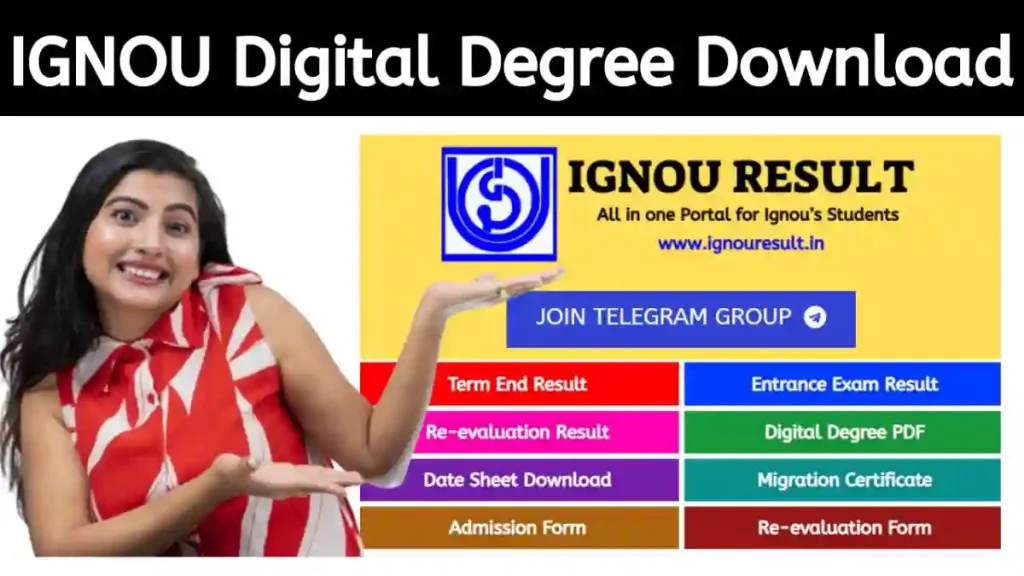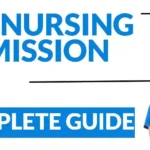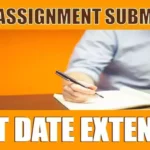With the introduction of digital certificates, IGNOU (Indira Gandhi National Open University) has streamlined the process of obtaining your degree, making it more convenient and efficient. This new initiative allows students to download their digital certificates online, ensuring quick access and reducing the need for physical documentation. Here’s a detailed guide on how to download your digital certificate from IGNOU.
As technology has advanced significantly, IGNOU has embraced its benefits by introducing digital degrees and blockchain-based certificates. This modernization is set to enhance the efficiency of the certification process, benefiting both students and the university.
IGNOU Digital Degree 2024
Remember the long wait for physical certificates after completing your IGNOU courses? Previously, IGNOU mailed physical certificates to students who missed the convocation ceremony. Now, with the advent of blockchain technology, there’s been a major upgrade in this process.
Instead of waiting for a certificate to arrive by post, IGNOU now allows students to download their degrees and certificates directly from the IGNOU portal. Whether or not you attend the convocation ceremony, you can easily access and download your certificate from the IGNOU portal at your convenience.
Introduction to IGNOU Digital Certificates
IGNOU’s digital certificate is an electronic version of your degree certificate that verifies your academic achievements. It offers a secure and easily accessible format, eliminating the need for physical storage and reducing the risk of loss or damage.
IGNOU Digital Degree: Eligibility
On April 3, 2023, IGNOU held its 36th convocation ceremony, graced by the presence of Droupadi Murmu, the President of India. During the event, approximately 279,918 certificates, degrees, and diplomas were awarded to deserving students. President Murmu personally presented gold medals to those who excelled in their exams.
The 36th convocation was specifically for students who completed their programs and courses by December 2021 and June 2022. These students are not only eligible for the traditional convocation ceremony but can now also download their certificates and degrees digitally through IGNOU’s Samarth portal.
Benefits of a Digital Certificate
- Immediate Access: Digital certificates can be downloaded immediately after they are issued.
- Convenience: Accessible from anywhere with an internet connection.
- Secure Verification: Enhanced security features help in verifying the authenticity of the certificate.
- Eco-Friendly: Reduces the need for paper and physical mailing.
Prerequisites for Downloading Your Digital Certificate
Before you begin the download process, ensure that you have:
- Completed Your Course: Ensure that all requirements for your degree have been fulfilled and that your degree has been officially awarded.
- Valid Login Credentials: You need your IGNOU login credentials to access the online portal.
- Internet Access: A stable internet connection to facilitate the download.
How to Download Your IGNOU Digital Degree Certificate
Whether you attended the 36th convocation ceremony or not, you can now download your digital degree from IGNOU’s Samarth portal. Here’s a step-by-step guide to help you through the process:
Step 1: Visit the Official IGNOU Website
- Open your web browser and go to the official IGNOU website: www.ignou.ac.in.
- Navigate to the ‘Student Zone’ or ‘Student Services’ section.
Step 2: Log In to Your Account
- Click on the ‘Online Services’ or ‘Student Login’ option.
- Enter your enrollment number, password, and any other required details.
- Click ‘Login’ to access your account.
Step 3: Access the Digital Certificate Section
- Once logged in, look for the ‘Digital Certificate’ or ‘Degree Certificate’ section on the dashboard.
- Click on the relevant link to proceed to the certificate download page.
Step 4: Verify Your Details
- Check that all personal and academic details are correct.
- Ensure that the certificate issued matches your records. Any discrepancies should be reported to the IGNOU support team immediately.
Step 5: Download Your Certificate
- Click on the ‘Download’ button or similar option to save your digital certificate.
- The certificate will be downloaded as a PDF or other electronic format.
- Save the file to your computer or device and consider making a backup copy.
Step 6: Print and Share (If Needed)
- If a physical copy is required, you can print the digital certificate.
- For sharing with employers or institutions, you can email the digital certificate directly from your device.
IGNOU Digital Degree Helpline
For any questions related to convocation or digital degrees, contact IGNOU at:
- Phone: 011-29572209, 011-29572224
- Email: convocation@ignou.ac.in
Troubleshooting Common Issues
- Login Issues: If you encounter problems logging in, verify your credentials or reset your password if necessary.
- Certificate Not Available: Ensure your degree has been officially awarded and wait for confirmation before attempting to download.
- Technical Difficulties: Contact IGNOU’s technical support for assistance with website issues or download problems.
Contact Information for Further Assistance
For any issues or additional support, you can contact:
- IGNOU Regional Centers: Visit your local IGNOU regional center for in-person assistance.
- Online Support: Use the contact form or support options available on the IGNOU website.
- Phone: Reach out to the IGNOU helpline number provided on the website.
Conclusion
Downloading your digital certificate from IGNOU is a straightforward process that offers numerous benefits, including immediate access and enhanced security. By following the steps outlined above, you can easily obtain your certificate and enjoy the convenience of having your academic achievements at your fingertips.
If you have any further questions or encounter issues during the process, IGNOU provides several support channels to assist you. Embrace the digital revolution and make the most of this efficient and eco-friendly option for accessing your academic credentials.