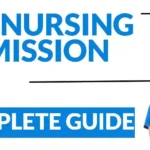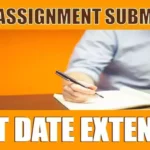IGNOU Degree Dispatch Status 2024 : In this article, we provide detailed information on the IGNOU Degree Dispatch Status for 2024 (both June and December sessions) and include a direct link for checking your degree dispatch status.
Indira Gandhi National Open University (IGNOU) is one of the largest and most prominent distance-learning institutions in India. It offers a diverse array of undergraduate, postgraduate, diploma, and certificate programs across various fields including humanities, science, management, education, and engineering. With a vast student body spanning across India and internationally, the university caters to a broad range of academic needs.
After fulfilling the academic requirements for their courses, students eagerly await the dispatch of their degree certificates. Given the large volume of students, the dispatch process can take some time. In this article, we will delve into the IGNOU degree dispatch status, the steps involved in the process, and how students can track the status of their degree certificates.
IGNOU Degree Dispatch Status
| University | Indira Gandhi National Open University (IGNOU) |
| Apply For Degree | Apply Now |
| IGNOU Degree Dispatch Status | Check Now |
| Download IGNOU Degree Online | Download |
Degree Dispatch Process at IGNOU 2024
The degree dispatch process at IGNOU involves several steps and coordination among different departments. Here’s a breakdown of the process:
- Verification of Marks: The first step is the verification of the student’s marks. The university checks the student’s marks to confirm that all required credits for the course have been completed.
- Issuance of Provisional Certificate: Once the marks are verified, the university issues a provisional certificate. This document officially confirms that the student has met all academic requirements for their course.
- Printing of Degree Certificate: After the provisional certificate is issued, the degree certificate is printed. This certificate is produced on high-quality paper and includes the student’s name, course details, and marks obtained.
- Signatures and Seals: The printed degree certificate is then signed by the Vice-Chancellor, Registrar, and Controller of Examinations. It is also stamped with the university’s official seal.
- Dispatch of Degree Certificate: Once signed and sealed, the degree certificate is dispatched to the student’s registered address. Due to the large number of students and varying distances, this process may take some time.
This systematic approach ensures that each degree certificate is accurately prepared and dispatched to students.
Importance of IGNOU Degree Dispatch Status
The IGNOU degree dispatch status is crucial as it confirms that your degree certificate is on its way to you. After fulfilling all program requirements, including submitting assignments and passing exams, you become eligible to receive your degree certificate. IGNOU dispatches these certificates via registered post, and you can monitor the dispatch status through the official IGNOU website.
How to Check Your IGNOU Degree Dispatch Status
To check the status of your IGNOU degree dispatch online, follow these steps:
- Visit the IGNOU Website: Go to www.ignou.ac.in.
- Navigate to Student Zone: Click on the “Student Zone” tab on the homepage.
- Select Student Services: Choose the “Student Zone Services” option from the drop-down menu.
- Access Results Section: Click on the “Results” tab.
- Choose Your Program: Select the program for which you want to check the degree dispatch status.
- Enter Enrollment Number: Input your 9-digit Enrollment Number and select your program.
- Submit Your Query: Click the “Submit” button.
- View Dispatch Status: Your IGNOU degree dispatch status will be displayed on the screen.
The possible statuses are:
- Dispatched: Your degree certificate has been sent to the address provided in your application form. It typically takes 30-45 days to arrive.
- Under Process: Your degree certificate is still being processed. The dispatch might take additional time depending on various factors.
- No Record Found: There is no record available for the provided enrollment number. This may indicate a data entry issue or that the process has not yet started.
Monitoring your degree dispatch status helps keep you informed about the progress and expected arrival of your certificate.
Tracking Your IGNOU Degree Dispatch Status
To track the status of your IGNOU degree dispatch, follow these simple steps:
- Visit the IGNOU Website: Go to www.ignou.ac.in.
- Navigate to Student Zone: Click on the “Student Zone” section on the homepage.
- Access Results Section: Click on the “Results” link within the Student Zone.
- Select Degree Dispatch Status: Click on the “Degree Certificate Dispatch Status” link.
- Enter Details: Input your 9-digit enrollment number and select your program.
- Submit: Click the “Submit” button to view your dispatch status.
The online status will show whether your degree certificate has been dispatched or is still in process. For further inquiries, students can contact the IGNOU Student Service Centre.
What to Do If You Haven’t Received Your Degree Certificate
If you haven’t received your IGNOU degree certificate after the expected time frame, take the following steps:
- Check Dispatch Status Online: Verify your degree dispatch status on the IGNOU website.
- Contact IGNOU Authorities: Reach out to IGNOU’s Student Service Centre at 011-29572514 or email ssc@ignou.ac.in to inquire about your certificate’s status.
- Update Address: If you’ve moved, ensure your address is updated with IGNOU by submitting a request to the Regional Centre.
- Request a Duplicate: If your certificate is lost or damaged, contact IGNOU to request a duplicate.
Understanding IGNOU Degree Dispatch Status
When checking your degree dispatch status, you may encounter the following terms:
- Degree Dispatched: Your degree certificate has been sent from IGNOU to your address.
- Delivery Attempted: The postal service tried to deliver your certificate, but you were not available. Contact the postal service to arrange redelivery or pick up the certificate from the post office.
- Delivered: Your degree certificate has been successfully delivered to your address.
Delays may occur due to postal issues, incorrect address details, or documentation problems. If you face prolonged delays, contact the IGNOU Student Service Centre for assistance.
Dealing with Delays in Degree Dispatch
Although IGNOU aims to dispatch degree certificates within 45 days, delays can happen. Here’s what you can do:
- Regularly Check Status: Monitor your dispatch status on the IGNOU website for updates.
- Contact Regional Centre: Reach out to your nearest IGNOU regional center for the latest information.
- Follow Up with Postal Department: If dispatched but not received, contact your local post office with your enrollment details.
- Submit a Grievance: If delays persist, file a grievance on the IGNOU website.
Tips for Receiving Your IGNOU Degree Certificate
To ensure a smooth delivery of your degree certificate:
- Verify Address Details: Double-check that your address with IGNOU is accurate and current.
- Be Available for Delivery: Ensure you are available to receive the certificate once dispatched.
Conclusion
The IGNOU degree dispatch process involves multiple steps and can take time due to the large number of students. By tracking your degree dispatch status online and following the outlined steps, you can stay informed about your certificate’s progress and address any issues promptly.