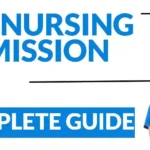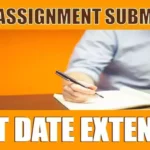Contents
Why is the Front Page Necessary?
Attaching a front page to each assignment is a mandatory requirement for IGNOU students. This front page provides essential details about your program, subject, and personal information, making it easier for the evaluator to process and review your work. Failing to include a front page could result in your assignment being canceled or not updated with marks online.
When it comes to submitting assignments for IGNOU, the presentation of your work matters almost as much as the content. A well-designed front page and cover page not only reflect your attention to detail but also ensure that your assignment meets the university’s guidelines. So, why is the front page so crucial, and what role does the cover page play in your IGNOU assignment?
IGNOU Assignment Front Page & Cover Page
Students often wonder what details are required on the IGNOU Assignment Front Page or Cover Page. Creating a detailed front page for each subject’s assignment is essential to ensure that evaluators can easily understand and process the details of your submission.
Why a Proper Front Page Matters
A well-prepared front page helps streamline the evaluation process by providing evaluators with all the necessary information at a glance. This not only speeds up the review but also reflects your commitment to following IGNOU’s submission guidelines.
Assignments should be submitted either to the coordinator at your study center or, in some cases, to the regional center.
How to Create an IGNOU Assignment Front Page
When you’re preparing your IGNOU assignments, you might find yourself wondering what to include on the front page. To help clear up any confusion, we’ve put together a comprehensive list of all the essential details that need to be on your assignment’s cover page. Here’s what you need to include:
- Programme Full Name
- Course Code
- Course Title
- Assignment Code
- Study Centre
- Session Month & Year
- Mobile Number
- Enrollment Number
- Student Name
- Residence Address
- Signature
- Date
Make sure to include each of these details on your front page to ensure it meets IGNOU’s requirements and to facilitate a smooth evaluation process.
Demo Image for the IGNOU Assignment Front Page
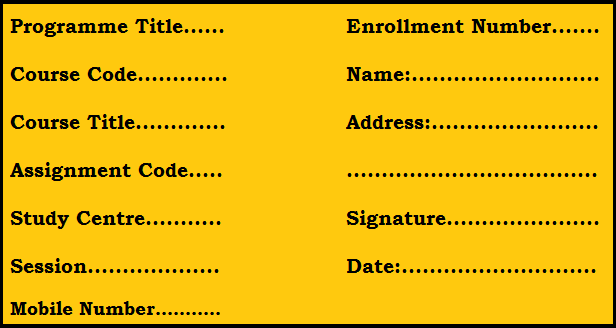
IGNOU Assignment Front Page PDF
If you’re looking for a ready-made format for the IGNOU Assignment Cover Page, you can download it using the link provided below. Simply print the document and fill in the required information before submitting your IGNOU assignment.
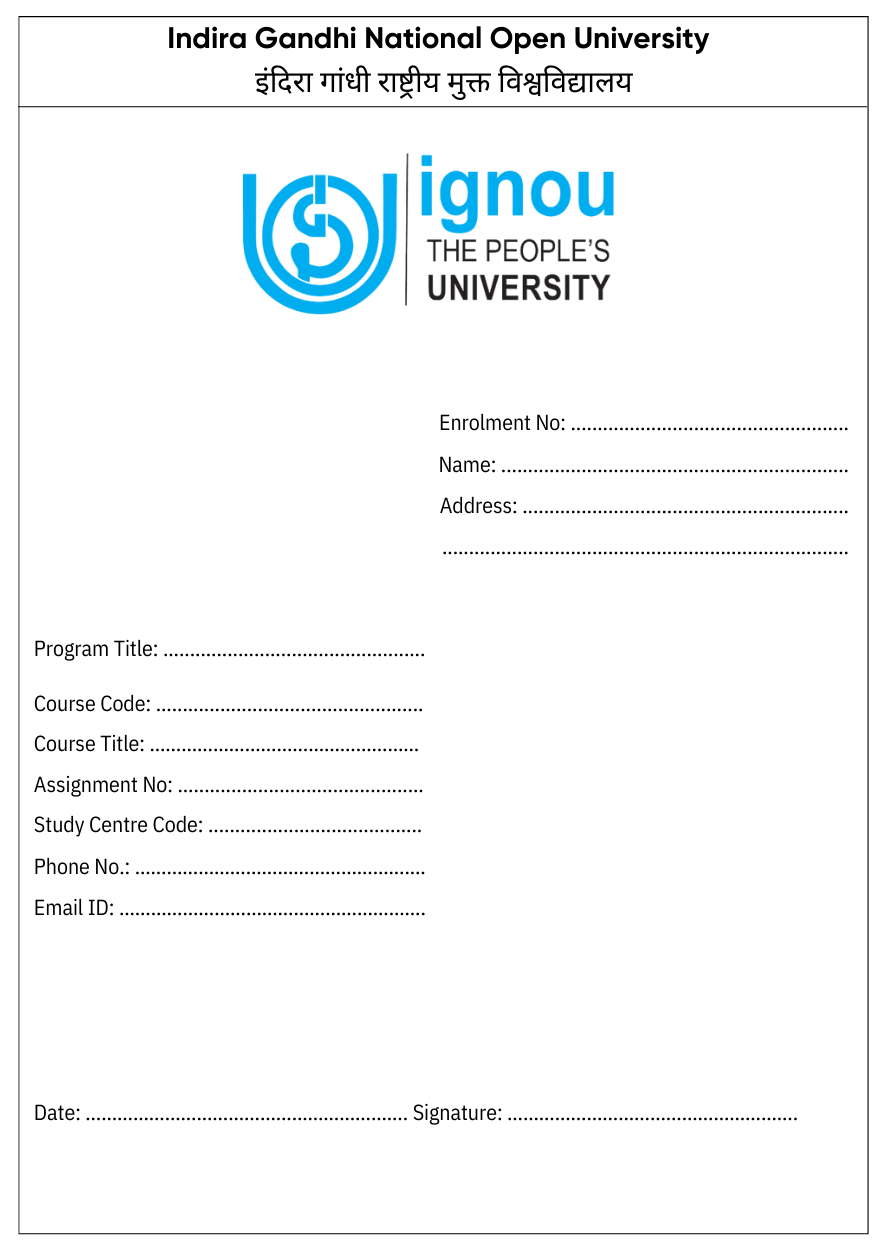
Click to Download IGNOU Assignment Front Page PDF
Make sure to attach this PDF to your online assignment submission and remember to do the same for each of your subjects.
IGNOU Assignment Front Page Example
Want to see how a filled IGNOU Assignment Front Page should look? We’ve provided an example to guide you. This will help you understand how to correctly complete your front page.
This example will assist you in filling out your own front page accurately.
Step-by-Step Guide to Preparing Your IGNOU Assignment
To avoid mistakes and ensure your IGNOU assignment is correctly prepared, follow these detailed instructions. Each step is designed to help you complete your assignment accurately and efficiently.
- Paper Type: Use only foolscap or A4 size paper for your assignments. Avoid using thin paper.
- Spacing: Leave a few lines of blank space after each answer to allow evaluators room for comments.
- Paper Choice: It’s recommended to use ruled paper rather than blank paper, as advised by IGNOU officials.
- Pen Color: Write your assignments using a black or blue pen.
- Avoid Colors: Do not use red or any other colored pens.
- Handwriting: Clear and legible handwriting can positively impact your assignment marks.
- Handwritten Only: Assignments must be handwritten; typed or printed assignments are not accepted.
- No Printing: Do not print or type your assignments on a computer.
- Original Work: Ensure your answers are original and not copied from any unit or block materials provided by the university. Plagiarism will result in zero marks for copied answers.
- Independent Work: Write your assignment using your own words. Assignments copied from other students will be rejected.
- Separate Assignments: Prepare and submit each course assignment separately. Do not combine multiple assignments into one document.
- Question and Answer: Write each question before its answer. There is no need to attach a question paper when submitting your assignment.
- Submission Format: After completing your assignments, organize them in a paper file. (Note: Plastic files are not accepted.)
- Submission Location: Submit your assignments to the coordinator of your assigned study centre. Do not send them to other IGNOU centres such as Regional Centres or Evaluation Divisions.
- Personal Submission: Assignments must be submitted in person; they cannot be sent via email, post, or courier.
- Receipt: Always obtain a receipt for your assignment submission.
- Acknowledgment: After submission, the coordinator will send an acknowledgment to the study centre.
- Study Centre Change: If you’ve changed your study centre, continue submitting your assignments to the original centre until you receive confirmation of the change from the university. After confirmation, you can submit to the new centre.
We hope these instructions help clarify any confusion about preparing and submitting your IGNOU assignments. Following these guidelines will ensure your assignments are accepted and approved, allowing you to proceed with your TEE examinations.
Remember, failure to submit assignments on time will affect your eligibility to sit for exams and complete your IGNOU coursework. For additional information, check out the following resources:
- How To Submit IGNOU Assignment Online?
- IGNOU Regional Centre List
- IGNOU Study Centre List
- IGNOU Exam Form
Conclusion
In summary, a well-crafted front page and cover page are integral to a successful IGNOU assignment submission. By following the guidelines and using the tips provided, you’ll ensure that your assignment is presented professionally and meets all the required standards.
FAQs
How can I get the IGNOU logo for my front page?
The IGNOU logo can usually be obtained from your study centre or the official IGNOU website. Ensure you have permission to use it.
What should I do if I misspell information on my front page?
If you spot a mistake, correct it immediately and reprint the front page to ensure all information is accurate.
Are there specific font types recommended for IGNOU assignments?
Generally, fonts like Times New Roman or Arial in size 12 pt are recommended for clarity and professionalism.
Can I handwrite the front page and cover page?
It’s best to type these pages to ensure legibility and uniformity. Handwriting is generally not recommended unless specifically allowed.
How do I find the correct format for my assignment?
Check the latest guidelines provided by IGNOU or consult with your study centre for the most accurate formatting requirements.