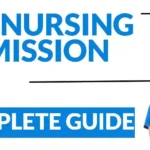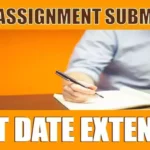IGNOU Admission Status July 2024 – For students who have recently submitted their online applications for the July 2024 session, it’s crucial to check the IGNOU Admission Status to confirm whether their applications have been approved or rejected by the university. Additionally, students who have been approved and are re-registering for the upcoming year or semester can find their IGNOU Re-Registration Status for July 2024 here. Once registered in an IGNOU program, candidates should verify if their admission or re-registration status has been updated. This section also provides information on the validity of registration at IGNOU University. To start, candidates must apply online by filling out their application form on the IGNOU online admission website.
Contents
IGNOU Admission Status 2024: Key Points
Candidates who have successfully submitted their online admission forms for the July 2024 session can now check their IGNOU Admission Status to confirm their acceptance into the university. To complete the admission process, candidates must fill out the application form for their selected program, providing accurate personal details, qualifications, and scanned documents. Applications will be approved only if all details are correct; those with errors or incomplete information will be rejected or require corrections.
IGNOU Control Number
If you’re new to IGNOU or are seeking admission, you might be unfamiliar with the control number. This 11-digit unique code is automatically generated and sent to students after the successful payment of admission fees through the IGNOU Online Admission portal. It serves as proof that the IGNOU Head Office has received your application. You can use this control number for any queries or issues regarding your admission.
IGNOU Enrollment Number
The IGNOU enrollment number has been updated from 9 digits to 10 digits for new students starting from the January 2020 session. Existing students who enrolled before January 2020 will continue to use their 9-digit enrollment numbers. This change is part of a system upgrade to track admission and registration status for both July 2024 and January 2024 sessions.
IGNOU Admission Status By Username and Password
For the July 2024 session, IGNOU has updated its Open Distance Learning Admission Status page. Fresh candidates can now check their admission status using their username and password, bypassing the need for the 11-digit control number. If you applied through the online admission portal, follow the steps provided to access your application status.
Apart from its Open Distance Learning (ODL) programs, IGNOU has also launched admissions for its Online programs. If you enrolled in any of IGNOU’s online programs for the July 2024 session, you can check your application status using the following link to see if your application has been approved by the university. This link will also help you identify and correct any discrepancies in your application so you can resubmit it for approval.
| Admission/Registration | July 2024 |
|---|---|
| IGNOU Admission Status 2024 (ODL) | Check Here |
| IGNOU Admission Status 2024 (IOP) | Check Here |
IGNOU Admission Status By Enrollment Number
If you are an approved IGNOU candidate and have your enrollment number handy, you can find your registration details through the link below. This will provide you with comprehensive information about your registration, including academic details, personal information, selected courses, study centre, regional centre, and important links to monitor your program’s performance at IGNOU.
How to Check Your IGNOU Admission Status 2024
- Visit the Admission Status Page: Click on the admission status link and navigate to the IGNOU online admission portal.
- Log In: Enter your registered username and password to access the admission portal.
- View Your Application: Click on the “My Application” tab to see details about your IGNOU application.
- Status Indicators:
- “Fresh Application”: Your application is in progress and will be reviewed soon.
- “Admission Confirmed”: Your documents have been verified, and your application is approved.
- “Discrepancy”: There are issues with your documents. Update and resubmit the affected documents for verification.
- “Cancelled”: Your request to cancel the admission application has been processed, including the cancellation date.
If your admission is confirmed, you can start your studies with IGNOU. Use your enrollment number for accessing exam details, online hall tickets, results, and grade cards. If your application is still under verification, check your status periodically for updates. Previously, students needed to enter their control number to check their application status, but now it can be accessed directly.
Important Note: Due to a high volume of online applications, processing times for the July 2024 session may be longer than usual. We advise students to be patient and check their admission status regularly for updates on their application.