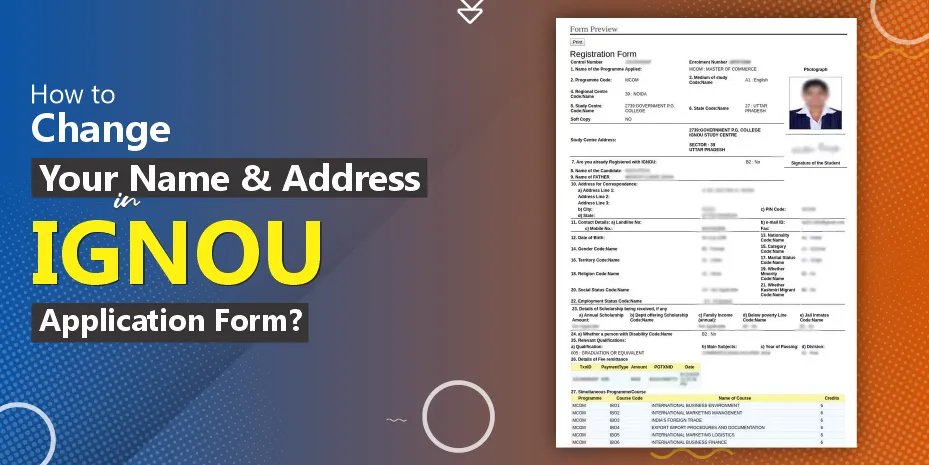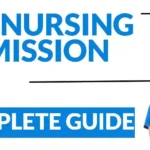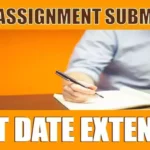IGNOU Address Change and Name Correction Process – IGNOU students can easily update or correct their address and name in the university’s academic database by following the provided guidelines. A printed proforma for address change is typically included with the first set of IGNOU Study Material. If a student relocates or requires any corrections in their recorded address, they can submit this form to request the necessary updates or corrections to their address.
For students enrolled in the Indira Gandhi National Open University (IGNOU), keeping their personal details up to date is crucial for receiving official communication, study materials, certificates, and important documents. Whether you’ve had a typo in your name, undergone a legal name change, or need to update your address, IGNOU provides a streamlined process to make these corrections and updates.
This guide will walk you through the steps for correcting your name or updating your address in IGNOU records, including the required forms, procedures, fees, and how to track the status of your request.
Why You Need to Correct Your Name or Update Your Address in IGNOU Records
Making sure that your name and address are accurate in the IGNOU database is important for the following reasons:
- Official Correspondence: All communications, including letters, notices, and certificates, will be sent to the address on record.
- Delivery of Study Materials: IGNOU sends books, assignments, and other study materials to the address on file. Incorrect addresses could lead to delays or non-delivery.
- Examination and Degree Certificates: Errors in your name or address could result in mistakes on your degree certificate or examination results, potentially affecting future job prospects or higher education opportunities.
Now, let’s dive into the process of name correction and address updating at IGNOU.
IGNOU Name Correction: Step-by-Step Process
Step 1: Gather Required Documents
Before applying for name correction, ensure that you have the following documents ready:
- Proof of Name Change or Correction: This could be a legal affidavit, gazette notification, marriage certificate (for surname change after marriage), or any other relevant document issued by a government authority.
- IGNOU ID Card: A copy of your IGNOU student ID card.
- Self-Attested Copies: Make sure all your documents are self-attested.
Step 2: Fill Out the Name Correction Form
IGNOU requires students to submit a written application for name correction. While IGNOU does not provide a standard form for name correction, students must draft a formal letter addressed to the regional director or registrar. The letter should include:
- Enrollment number
- Current name on record
- Corrected name
- Course details (program and year of enrollment)
- Reason for the name correction
Step 3: Submit Your Application
Submit the name correction letter along with supporting documents to your regional IGNOU center. You can either:
- Submit in Person: Visit the regional center and hand in your application to the concerned department.
- Submit by Post: Mail your application and documents to the regional director of your IGNOU center.
Step 4: Track Your Request
After submitting your application, follow up with the regional center to track the progress of your request. IGNOU may take a few weeks to process the correction, and once done, they will issue new official documents reflecting the updated name.
IGNOU Name Correction Fees
Typically, IGNOU does not charge any fees if you apply for a name correction before completing your course. However, if you wish to correct your name on your mark sheets or other documents after completing your course, there may be applicable charges.
According to a notification dated August 23, 2021, the university has implemented a prescribed fee for changes to the provisional marksheet, certificate, and grade card for name or address corrections. The applicable fees are as follows:
- ₹500 (On or after the 31st Convocation)
- ₹1500 (Between the 1st and 30th Convocations)
Note: If the mistake in the name or address was made by the university, no fees will be charged to the student.
IGNOU Name Correction Status
Checking the status of your name correction with IGNOU is a straightforward process. You can monitor the progress of your correction request by visiting the official IGNOU portal or the Samarth portal. Students are encouraged to regularly check their IGNOU Admission Status to confirm if the requested changes have been made.
IGNOU Address Update: Step-by-Step Process
IGNOU Address Change Form
To update your address with IGNOU, you need to complete a specific “Change Address Request” form. This form can be accessed on the Samarth Portal of IGNOU. Students must log into the portal to download and submit the form online.
How to Change Your Address in IGNOU
Address changes can be processed through both online and offline methods. Here’s a guide for each option:
Online Mode
To update your postal address online with IGNOU, follow these steps:
Step 1: Visit the Samarth Portal at https://ignou.samarth.edu.in.
Step 2: Enter your login credentials to access your profile.
Important Points to Remember
- Timely Action: It is crucial to apply for a name correction or address update as soon as you identify the error to avoid any disruptions in receiving important communications or materials from IGNOU.
- Regional Center Contact: Always stay in touch with your regional center for updates and clarifications. You can visit the center or contact them by phone or email.
- Check Documents: Ensure all documents you submit are accurate and self-attested to avoid delays or rejection of your application.
Conclusion
Whether you’re correcting your name or updating your address, IGNOU has made the process straightforward. Timely submission of the required forms and documents will help ensure that all your records are accurate, which is essential for smooth academic progress and career development. By following this guide, you can confidently handle the procedures for name correction and address updates in IGNOU, ensuring you never miss important updates or materials from the university.